
How To Increase Content Consumption With A Re-Engager Campaign
When everyone is bidding for the same ad space and fishing for opens in the same inboxes, getting the most marketing bang for your buck can be tricky. It’s crunch time, folks.
To achieve this, I want to introduce you to a tactic that will garner more repeat engagement from the leads you’ve generated from any channel. Using this method, we were able to encourage our most engaged leads to come back to our content for an additional 183% more engagement.
Whether for your paid or owned channels, this technique is like a buy-one-get-one for engagement.
How we increased B2B content consumption and got 183% more engagement
For our new eBook, The Website of the Future, we tried something new. We decided to split the eBook into more digestible chapter-based assets, rather than distributing it as one giant PDF.
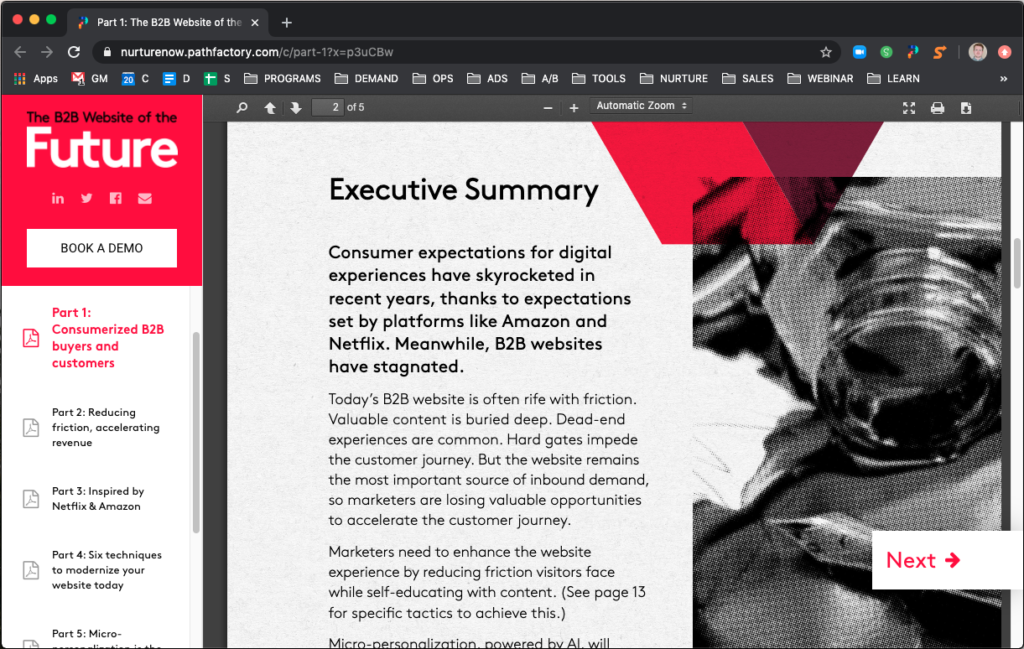
The eBook is presented in a PathFactory content track as a snackable set of smaller assets rather than one big PDF.
This presented us with a unique opportunity: any time someone engages with one of the chapters of our eBook, PathFactory’s content consumption and engagement data allows us to determine exactly who has read which parts and for how long. Because all of this data then passes over to marketing automation platforms, we could set up automated campaigns using this information.
Our re-engager campaign identifies individuals that looked at a part of the eBook for at least a minute and then automatically sends them an email that dynamically recommends the next part of the eBook they haven’t engaged with yet.
Using PathFactory, we’ve determined that on average the audience of our Website of the Future eBook spends 3 minutes and 52 seconds engaging with it. When our audience came back to the eBook from our re-engager email, they averaged an additional 7 minutes and 6 seconds of engagement.
All together, our re-engaged audience spent 183% more time on the eBook than the audience that didn’t see the re-engager.
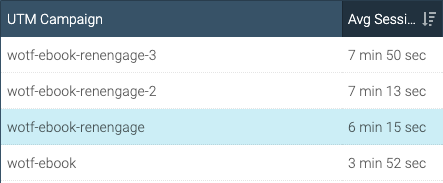
By using descriptive URL parameters, you can easily identify how unique traffic sources engage. In this case I wanted to see which automated re-engagement scenario was driving the most traffic.
How to increase B2B content consumption in PathFactory + Marketo
For me, the biggest advantage PathFactory provides is the ability to identify how long someone has consumed content and then action that data in marketing automation – in our case, Marketo.
In its simplest form, this data transmission can be very binary: did someone do something or not? For example, as a default you can have PathFactory fire a webhook over to Marketo every time someone spends at least 30 seconds on any asset you are promoting. You can then configure automation that listens for the changes made to this field, and perform all sorts of valuable operations. You can score your leads off of content engagement, you can exclude prospects that have already consumed content from getting promoted it again – I could write a whole blog post covering the possibilities.
This case is a little bit different though. Each chapterized asset of our eBook averages at about a 1-2 minute read time, so I want PathFactory to tell Marketo every time someone spends at least 1 minute on a part of the eBook. If you’d like PathFactory to fire a webhook when a very specific set of circumstances happen, you can use the Visitor Activity feature to set up a purpose-built webhook and get really custom.
To send someone the automated email in Marketo, the workflow looks like this:
- A “Data Value Changes” trigger evaluating the visitor activity webhook field performs an “Add to List” flow step that adds someone to a static list corresponding to the parts of the eBook. For example, person A read parts 1 and 2, they would get added to lists “01. Has Read Part 1” and “02. Has Read Part 2”
- A Marketo Segmentation is set up to evaluate membership to these static lists and sort people into buckets based on what they haven’t seen. For example, someone is a member of the static lists for parts 1 through 3, they will belong to the segmentation “Has not read part 4”
- An automated email built with snippets made to reference the “Has not read” segmentation. These snippets will dynamically change the destination of the clicks in the automated email to go to the portion of the eBook they haven’t read yet. Using the above example, someone in the “Has not read part 4” segmentation would be eligible for the snippet promoting part 4.
- To send the email, we can use the same “Data Value Changes” smart campaign in step 1, and add a few more steps to the flow. After the list sorting steps, first add a wait step so that the email will send the re-engager to the audience the next day. We’ve found this increases your chances of catching them at a time they are ready to engage again and also gives you the opportunity to disqualify them from the send with a “Remove from Flow” step if they then go on to consume the entire eBook in the meantime. Add a “Send Email” step after the “Wait” and “Remove from Flow” steps in the flow and you’re all set.
Low on Segmentations? This flow could easily be recreated forgoing the segmentation/snippet-based customization and instead building separate emails for each promoted part of the eBook with logic to determine which email is sent.
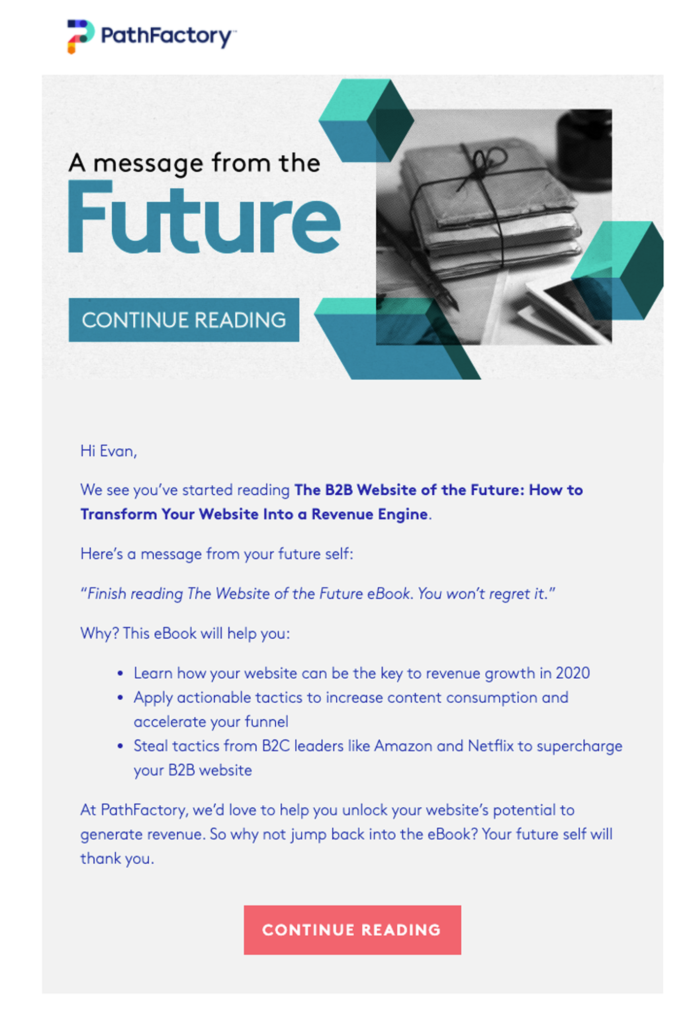
Here’s the automated email that arrives in our audience’s inboxes shortly after they engage. Plenty of opportunity to make this outreach dynamic!
Don’t have chapterized assets?
All of the automation here is built to support an eBook split into multiple assets, so I know what you may be thinking – “I don’t make content like this.” No problem! This same framework can be applied for other purposes.
For instance, instead of an automated email to promote the next part of an eBook, you could have the email promote the next best asset for them to see. If they just read one of your white papers, automate an email to promote a case study that demonstrates the thesis of your white paper in the real world.
Or maybe you have a super high-value asset that takes a long time to read; send an automated email to send people who didn’t reach the estimated read time to go back and consume more.
Want to see it in action?
This program is currently live so if you’d like to see the automation in action, it’s pretty simple: spend some time on the content! Clock yourself for at least a minute on one of the parts – or even better, read some of it, it’s great content, promise – and then stay tuned to your inbox. We’ll follow up either the next business day (or the business day after, depending on when you read it) with the automated campaign.
One caveat: we need to know who you are to send you an email. If you are currently unknown to our database, you will be presented with a form while reading the eBook. If you’d like to see the automated campaign, go ahead and fill out the form (see what we did here?). Otherwise, if you are known, you’ll see no form and you’ll qualify for the automation.
Curious about introducing engagement-based automation into your marketing and increasing B2B content consumption? If you’re already a PathFactory customer, reach out to your CSM today – I’d love to chat! Otherwise, may I suggest that conveniently placed Book A Demo CTA in our header?
