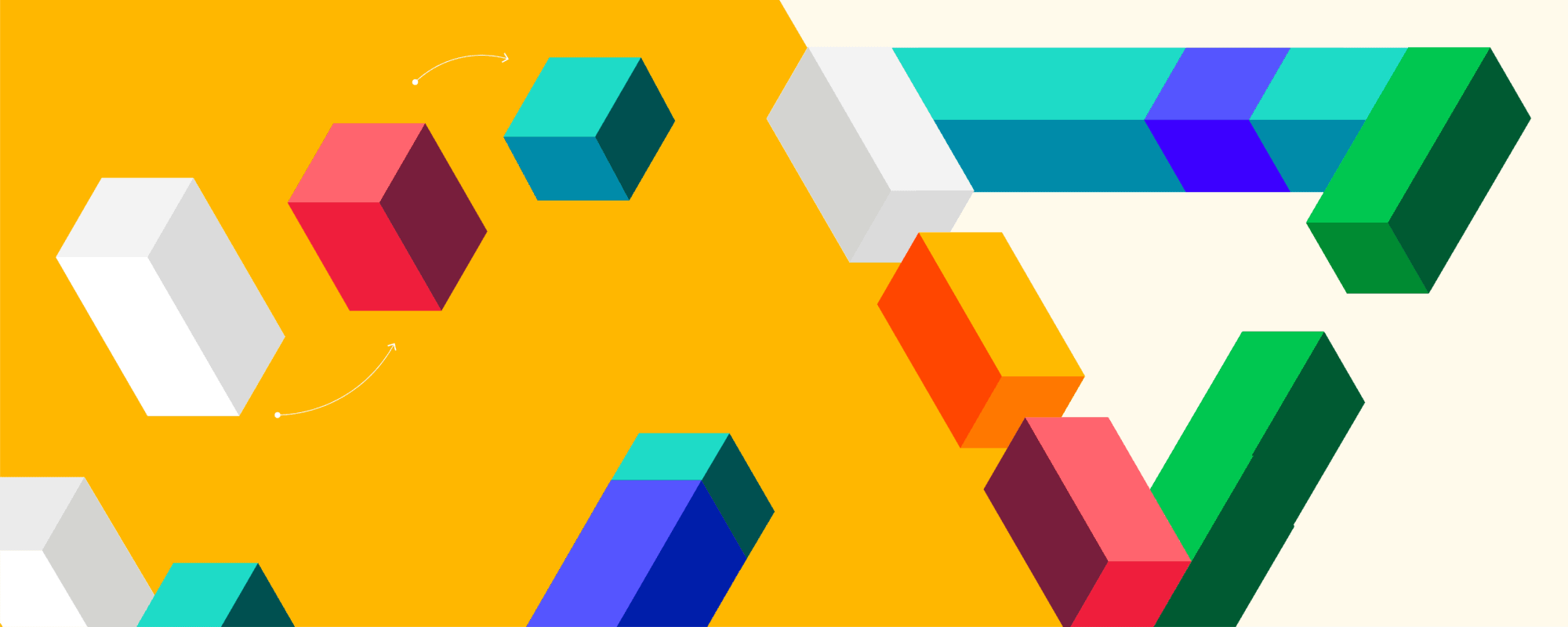
Put Your Buyers in the Driver’s Seat with Flow from LookBookHQ
Today, LookBookHQ is thrilled to launch Flow — a new type of LookBook content experience that’s designed to help marketers do even more with those hard-won clicks and moments of attention.
You want content bingeing? You got it! Comprising an index view of all the content in the LookBook on the left hand side and a snazzy expandable promoter in the bottom right to move someone onto the next content asset, Flow is an engaging content experience that’s very familiar to B2B prospects. Flow accommodates the behavior of your most engaged prospects by making it easy for them to binge on multiple content assets in a single session. In fact, roughly 50% of visitors to Flow LookBooks will consume more than one asset per session.

Why Do You Need Flow?
To date LookBookHQ content experiences have typically centered around one of two ideas:
- Aggregated: the marketer wants to aggregate related content and deliver it to their prospects with no specific pieces called out; all are treated equally in a “flat” experience where the user selects where to go and what to engage with. Aggregated experiences guide the user from left to right, but there’s not necessarily a primary content asset to serve as the starting point.
- Sequential: with a sequential experience, there is a specific starting point, or primary piece of content that serves as the CTA or destination for the click. After a visitor has engaged with this content asset to the marketer’s satisfaction, a new piece of content is promoted to the visitor with the goal of moving them from A to B.
LookBookHQ customers have seen tremendous results with both approaches as a way to engage and accommodate prospects that want to consume multiple content assets in a session.
“With the new Flow template, we were able to increase the percentage of visitors who viewed multiple assets from 20% to 30%, increasing their familiarity with our product and the likelihood of a conversion to opportunity.”
Emily Thurman
Sr Director, Demand Generation
AlienVault
With the introduction of Flow, these two successful types of content experiences are bridged to provide both a specific starting point or guided journey and an aggregated view. Flow provides a single content asset as the primary destination, or the first content asset in the experience (think of this as the primary CTA in a campaign), but the index view on the left hand side also allows the visitor to choose where they go next. There is no “slow reveal” of content as in Sequential content experiences but there is a primary content asset unlike in Aggregated. It’s the best of both worlds.
From Big Idea to Actual Product
Like many new products, Flow began as a scribble on the back of a coaster during Happy Hour… But that idea has now been put through an exhaustive design process including significant experimentation, testing and user feedback.
The result is a fluid content experience that is consistent with our core design principles which focus on putting users in the driver seat when it comes to how they want to experience and consume content, as well as the latest web trends. With Flow, we’ve melded together tested paradigms and user experience concepts with proven nuances that help readers binge on your content.
What does this mean for marketers? You can deliver content to your audiences in a format that compels them to binge with more content per session. This means higher ROI on the clicks and conversions you generate via any channel, and the increased ability to make the most of your buyer’s attention while you’ve got it.
The Bottom Line: How Flow Impacts User Engagement
We released Flow in open beta in late 2015 and since that time, over 35% of our customers have used Flow content experiences in campaigns, resulting in some amazing metrics.
Nearly 50% of total visitors to Flow content experiences exhibited bingeing behavior. In other words, almost half of all the prospects that were driven to Flow LookBooks engaged with more than 1 piece of content – a huge win for marketers trying to educate and qualify busy prospects.
That’s a 3X improvement on some other LookBookHQ content experiences. Additionally, almost 60% of those who binged on content in a Flow LookBook (i.e. ~30% of total Flow visitors) consumed more than three content assets – these highly engaged prospects made it through a much larger portion of the buyer’s journey in a single click or visit than the average user. Of this cohort, about 50% (i.e. ~25% of total Flow visitors) will consume half of the available content assets within the Flow content experience. The implications for marketers that need to educate and influence their prospects is huge.
Why You Should Go with the Flow!
If you’re still curious why this new content experience is worth checking out, here are a few reasons Flow should have a place in your next campaign:
A) You want to remove obstacles and friction from content consumption and make it easy for your prospects to binge on your content;
B) You have a primary content asset you want to promote and a multiple related offers or secondary content you’d like to cross-promote;
C) You don’t need your prospects to achieve particular content engagement thresholds (i.e. spend 2 minutes on asset 1 before moving on to asset 2) before moving them from one asset to the next. You’re okay with the user dictating their journey and speed beyond the primary offer.
Any and all of these use cases are perfect for using Flow.
Summary of Features:
- Content Navigation Promoter: This is the index view of all content assets within the experience. Visitors can select any piece of content in the sidebar to engage with.
- Collapsible Promoter: A slick visual prompt that compels visitors to engage with the next piece of content and collapses when not engaged.
- Collapsible Title: Title and/or description of the LookBook content experience. You have the option to enable or disable its display.
- Branding and Appearance Customization: You can add your custom logos, as well as color schemes to parts of the experience, for consistency with your preferences brand guidelines.
- Webpage Embed: Embed it on your webpages, to deliver a LookBook content experience, without visitors having to leave the page. (See example below)
- Forms and CTAs: Use forms to capture new leads, or to progressively profile known leads.

The Flow experience is available within the Basic tier of the LookBookHQ platform today. Customers can email support@lookbookhq.com for help or assistance and non-customers can request a demo at: https://pathfact.wpengine.com/demo/
Check out a couple of Flow examples below. (Click the images to launch).
Embedded on page:
Opens in new Tab:
We Want to Hear Your Thoughts
We love hearing from our customers, and your feedback is very important to us as we continue to evolve and improve the content experiences powered by the LookBookHQ platform. Leave any thoughts in the comments below!

