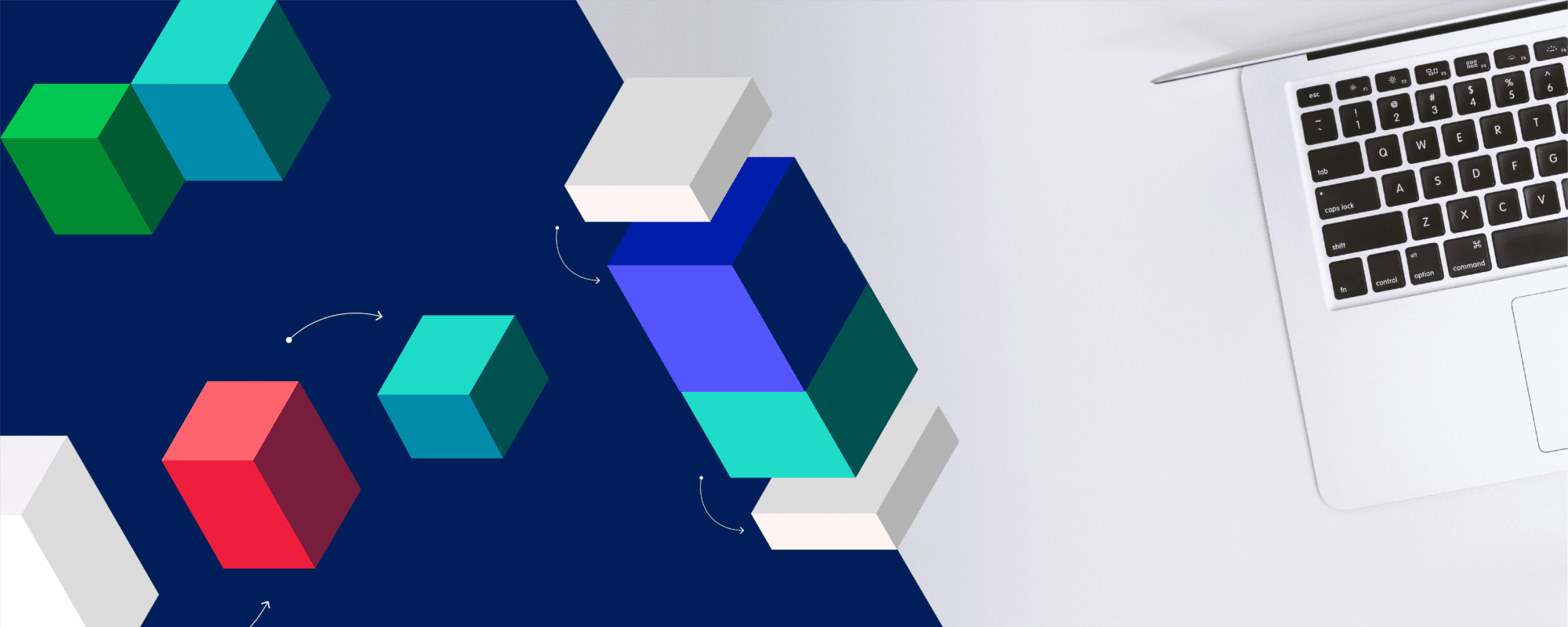
10 Tips for Improving Your Form Strategy
For B2B marketers, forms are a necessary evil for converting anonymous traffic to known contacts, fast tracking a lead to sales, starting a free trial or registering people for a webinar or event. Forms may be needed, but that doesn’t mean that we can’t make the experience better for our prospective buyers. Here are 10 tips for how to get forms right.
1. Make your forms easy to find
No one is going to fill out a “free trial” form that he/she either a) can’t find or b) that takes them 3 or 4 clicks to actually get to. Our prospects are really busy. We have to make it quick and stupid simple for them to get the content or action they want. Make sure your forms are linked from every relevant web page and that your button stands out visually with a clear call to action.
2. Use different forms at different times
Different times call for different measures. There’s no one-size-fits-all form that fits marketing’s every need. For example, if your goal is to convert an unknown prospect to a known prospect, you’ll need to use a different form than the one that’s for known prospects to raise their hand and signal, “I want to talk to sales.”
3. Don’t treat all form fills the same in your MAP/CRM
If your form says, “Would you like to talk to one of our experts? Please fill out this form and we’ll get in touch shortly” then MAKE SURE SOMEONE ACTUALLY CALLS THEM! This sounds pretty basic, but I’ve seen too many form requests fall through the cracks or take way longer than they should to receive a proper response. Make sure your systems are set up with the proper alerts, tasks and notifications to make sure this doesn’t happen.
4. Make sure sales knows which form was filled and what the CTA was
A sales person should know which form was filled out and the context of the form. To tailor their follow-ups effectively, your reps should know if the form was, “Please fill in this form to access the Gartner report” versus “Schedule a demo.” This will also help sales better personalize the content they send to the person in future based on their interests and avoids wasting the prospect’s time with stuff that isn’t relevant to them. A sales person should know if they should or shouldn’t call and what they’re going to say when they do get the person on the phone. A vague “I saw you were on our web site and filled in a form,” just doesn’t cut it with your busy prospects today.
5. Use forms as an opportunity to talk to your prospects like people
I’ve seen marketers make great use of emotion, compassion and (my favorite) humor in their forms. A little playfulness can go a long way. Try some humor and try some emotion.
In our own marketing here at PathFactory, we use time-based forms. They pop up after someone has been viewing a piece of content for 30, 45 or 60 seconds. This allows people to preview a piece of content and engage with it before we hit them with a form. If we pop a form at 60 seconds, we usually try to add a human element: “You’ve been engaging with this eBook for 60 seconds now. Thank you for your attention! We hope you’re finding it valuable. Please fill in this form to continue reading.” We rarely get bad data using this approach.
6. Say “Please” and “Thank you”
Call me the polite Canadian (I get that a lot), but simply saying, “Fill in this form” can come across as a little rude and blunt. I truly believe that, “Please fill in this form to receive your free eBook” and “Thank you in advance for your time and attention. We hope you’ll find the content useful” is going to get more form completes than the terse “Fill in this form.” It’s simply more compelling and gives a more emotional reason for people to go to the effort of completing the form.
7. Ask fewer questions
If you have low conversion rates on your form, there’s a big case to be made for A/B testing whether or not asking fewer questions will help. First name, last name and company email (ask for company/business email, not just email) is really all you need. There are many options out there to help you append the rest of the information if you can get that first name, last name and valid company email address. Your A/B testing might just prove that the fewer questions the better.
8. Use progressive profiling
Building off the last point, use progressive profiling. Ask 3 new questions on your prospect’s next visit and so on. If you’re using a tool to append more information, then you may already have a good idea of the person’s job title, industry, company size, etc. simply by asking for their first name, last name and company email. But if you don’t, or if it’s not enough, start gradually asking for more – 3-5 questions at a time. A/B test it to see how this approach impacts your conversion quantity and quality.
9. Pay attention to quality
Remember that a 5% conversion rate on your form isn’t really a 5% conversion rate if 50% of the data you capture in the form is bad or bogus data (Dirk Diggler, 666-666-6666…). That 5% conversion rate now becomes 2.5% and your database just got a whole lot dirtier. Focus on quality. If you’re getting a lot of bad data from a particular form, ask yourself why and take action to fix it. As mentioned above, maybe try asking fewer questions or adding an emotional touch by talking to your prospect like a human being. The goal is to make the form easy and compelling enough that your prospect doesn’t feel the need to give you bad data. Experiment with your forms to see what works for you.
10. Forms aren’t everything
As much as you can tweak and A/B test your form strategy, there are people who simply don’t fill in forms. I’m one of them. Yep, you’ve been getting form tips from a form-o-phobic! Once you admit that forms can’t and won’t work for everyone, you can start exploring other ways that you can measure your prospect’s interest and engagement. For example, someone who hasn’t filled out a form, but is spending 15 minutes viewing 6 different pieces of content is extremely engaged – and there’s a good chance that he or she will be your next MQL, SAL or opportunity. The trick is to figure out how to identify these people who are highly motivated to binge on your content as they self-educate – here at PathFactory we call them “fast-moving buyers.” These people are spending concentrated time with multiple pieces of content, which is a key indicator of engagement and ultimately sales-readiness. You don’t want these fast-moving buyers to fall through the cracks due to an over-reliance on forms.
Hope you enjoyed! My colleague Sarah Facini, who heads up our Client Success team, has some great tips of her own for optimizing forms that you can check out here. If you’d like to learn more about how you can use time-based forms, or augment your form strategy with post-click content engagement data, give us a ping. We love to talk about this stuff!
